Here if You Work Hard for Your Blog and Something Else Then You Feel Uncomfortable I Think This Chrome Extension Will Help You with Your Every Problem.
I Will Provide You Some Chrome Extension Which Helps You To Manage Your Daily Works Easy and Comfortable. and All of These Extensions Are Free and Most Popular. All of These Extensions Are Most Used and Reliable.
Chrome-Extension Is Thee Small Software or Module Which Helped You as A Shortcut on Google Chrome. These Extensions Are Usually Created for Bits of Help as A Shortcut and Efficient for Users.
So, without Wasting Any Time Let's Start the Article, Best Free Chrome Extension of 2021 I Hope You Will Read This Article and Used Some Extensions on Google Chrome It Would Be Helped You as A Shortcut.
How Can We Install Chrome Extension?
Before Knowing Useful Chrome Extension You Must Be Known the Process of Installing Chrome Extension. There Were Easy Methods to Install the Chrome Extension.
First of All, Go to The Setting of Your Browser Google Chrome Provides Many Features as Well as Settings. So, You Must Go to The Setting on Your Google Chrome. You Must Go to A Setting by Click on Three Dots that Appeared on The Top Right Sides of The Browser.
When You Click on The Setting You Can See Many Options and Features Where Available You Must See the Extension Option Which Helps You to Add or Manage Extensions on Chrome. so Simply Click on The Extension Option Which Is on The Left Bottom of Your Browser.
Grammarly
Errors Are Common in Writing. While We Write Some Articles and Anything Else We Can Face a Small Problem Which Is the Problems of Grammatical Problem.
For Fixing These Problem Developers Create This Extension. This Is the World Popular Chrome Extension that Helps Us to Fix Grammatical Problems.
This Extension Helps to Find Errors of Grammatic and It Also Underlines the Whole Sentence Mistake of Tense and Grammar. so If You Want to Fix the Grammar Problem Then You Can Use This Chrome Extension.
You Can Get Free of Cost This Extension but Recently This App Also Provides Extra Features Which Is Costly but The Good Thing Is You Can Use Freely This App so Hope You Can Use and Enjoy It.
Lastpass
If You Are Feeling so Bad by Typing a Password Every Time to Log in To Your Every Single Account Then You Can Use This Free Trusted Extension. It Can Help You to Securely Save Your Password and It Also Stores Your Password and You Can Automatically Click and Login To Anything.
Sometimes Your Passwords Were Saved in Bookmarks for Automatic Login This Is a Bad Idea Because This Is Not Secure. an Unusual Site May Be Known Your Password so This Extension Helps You to Bookmark Your Password and Also Secure It.
Awesome Screen Recorder
There Are Millions of Screen Recorders Are Available on The Internet. but If You Want to Record Your Screen by Using the Chrome Extension Then You Can Go with This Awesome Extension. This Is the Best Extension Is Made for Record Your Chrome Tabs and Screen Also.
You Can Also Screenshot Your Chrome Tab and You Can Also Capture a Screen with The Selected Area. This Is a Widely Used and Most Popular Chrome Extension You Have Ever Seen. so I Suggest You that Use This Extension to Record Your Screen and Also Capture Screenshots.
You Can Also Download the Capture File in Any Format. First of All, You Need to Create an Account on This Extension Then You Will Able to Record and Save the Recorded File.
Keyword Everywhere
If You Are Searching for Seo Tools Then This Chrome Extension Helps You a Lot Because This Tool Is Basically Made for Keyword Researching. when You Install This Chrome Extension You Will Able to Know High CPC Keywords.
It Is Free Seo Tools to Find Keywords and It Manually Shows the Keyword Related You Search For. This Extension Helps Me a Lot Because when I Writing a Blog Article I Search for Some Keywords It Automatically Shows Some High Searches Keyword.
Bit.ly
There Was a Long Url of Anything. You Know that There Was Difficult to Memorize Long Url. for Fixing This Problem You Can Use This Chrome Extension Because This Extension Will Help You to Shorten Your Chrome Extension.
It Is the Best Extension for Url Trimming. You Don't Require to Enter Every Time on The Website for Shortening Link You Can Easily Shorten the Url by Clicking on The Right Sides.
This Is Sync With Your Bitly Account. You Need to Create an Account Before Using This Extension It Is so Easy to Create an Account and Sign In.
Conclusion
We Were Hoping You Like This Article. in The Above Article, I Introduce You to Some Free Chrome Extension Which Helps You a Lot. You Can Try This Chrome Extension Because It Helps You with Your Every Problem.








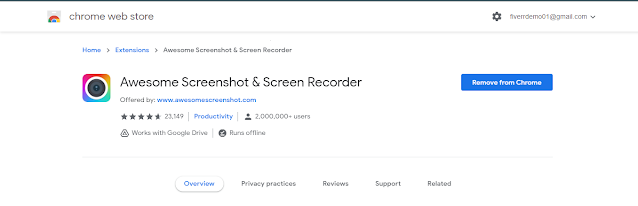






0 Comments